Mail Service
Giới thiệu
Chức năng này dùng để khai báo dịch vụ email gửi đi hoặc nhận về.
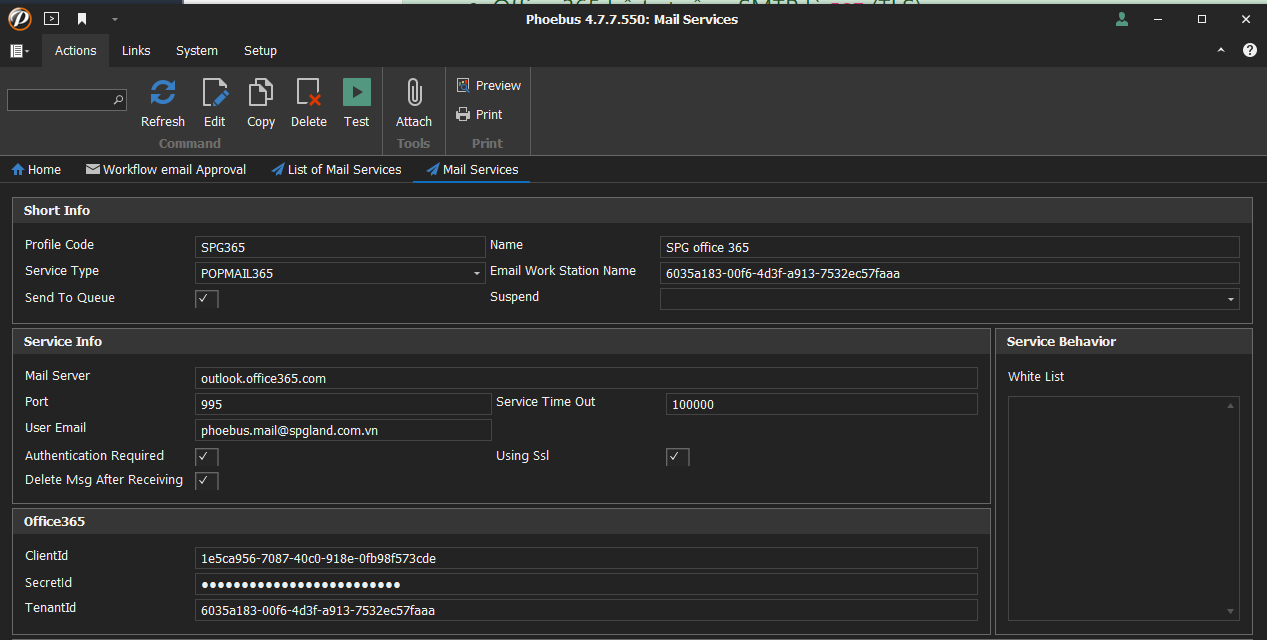
- Profile Code
- Mã hộp thư.
- Name
- Diễn giải hộp thư.
- Service Type
Loại dịch vụ gửi email:
- Hộp thư đi:
SMTP- Outgoing Mail Service - Hộp thư đến:
POP- Incoming Mail Service - Hộp thư đến:
POPMAIL365- Incoming Mail Service
- Hộp thư đi:
- Suspend
Tình trạng của trình xử lý sự kiện: - Working): đang hoạt động
- S (Record Suspended): tạm treo
- C (Record Closed): đóng
- Delete Msg After Receiving
- Sau khi nhận email sẽ được xóa khỏi server.
- White List
Danh sách địa chỉ email người gửi có thể gửi mail đến (1).
Email người gửi không có trong danh sách này sẽ bị bỏ qua, loại khỏi danh sách nhận.
- Read Condition
- Thỏa mãn điều kiện này email sẽ đọc và ghi nhận vào Phoebus. -dùng cho POP3/IMAP
- Read Command1..5
5 lệnh Phoebus URL.
⚠️ POP3,SMTP
- Mail Server
-
Tên máy chủ email gửi đi:
- Hộp thư đi: smtp.gmail.com
- Hộp thư đến: pop.gmail.com Port
-
Các cổng:
- Google hỗ trợ cổng SMTP là
465(SSL) hoặc587(TLS) - Google hỗ trợ cổng POP là
995 - Google hỗ trợ cổng IMAP là
993
- Google hỗ trợ cổng SMTP là
- Service Time Out
- Thời gian chờ chạy email trong một phần nghìn giây.
- User Email
- Sender email & mail nhận mail test. (mặc định = User Name hoặc không khai báo sẽ là OD\Email or test@spc-technology.com)
- User Name
- Tài khoản đăng nhập để mail server kiểm duyệt (thường là email hoặc có khi là 1 chuỗi ký tự)
- Password
- Mật khẩu kiểm duyệt (thường là mật khẩu của email)
- Authentication Required
- Yêu cầu đăng nhập khi gửi.
- Using Ssl
-
SSL (Secure Sockets Layer) là một tiêu chuẩn an ninh công nghệ toàn cầu tạo ra một liên kết được mã hóa giữa máy chủ web và trình duyệt. Liên kết này đảm bảo tất cả các dữ liệu trao đổi giữa máy chủ web và trình duyệt luôn được bảo mật và an toàn.
🔔 Office 365
- Mail Server
-
Tên máy chủ email gửi đi:
- Hộp thư đi: smtp.office365.com
- Hộp thư đến: outlook.office365.com
- Imap server : imap-mail.outlook.com Port
-
Các cổng:
- Office 365 hỗ trợ cổng SMTP là
587(TLS) - Office 365 hỗ trợ cổng POP là
995 - Office 365 hỗ trợ cổng IMAP là
993
- Office 365 hỗ trợ cổng SMTP là
- User Email
- Sender email & mail nhận mail test. (mặc định = User Name hoặc không khai báo sẽ là OD\Email or test@spc-technology.com)
- TenantId, ClientId , Client Secret
- Các tham số này có được sau khi thiết lập truy cập thông qua Azure
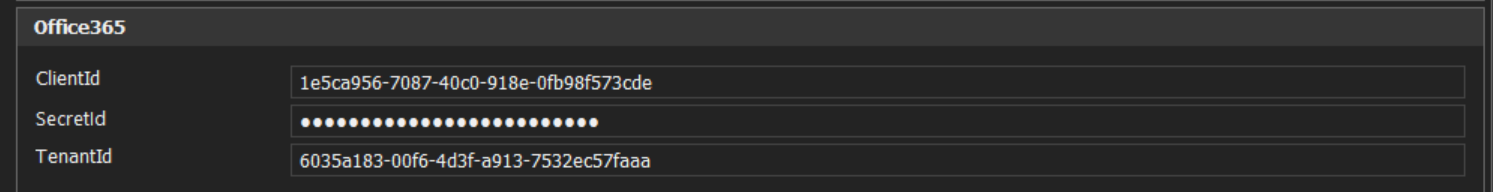
Nếu không dùng Mail Service riêng như thiết lập trên đây, Consultant cần phải thiết lập dịch dụ email dùng chung cho toàn hệ thống tại pbs.BO.Mail.MailSetup
Gửi mail từ server
Khi gửi mail trực tiếp từ máy tính đang làm việc, các vấn đề sau có thể phát sinh:
Tường lửa của công ty có thể sẽ không cho phép gửi nếu user kết nối ngoài phạm vi mạng local của công ty. Ta thường gặp trường hợp này khi WFH - work from home.
Tốc độ sẽ ảnh hưởng do máy tính phải thực hiện gửi mail ngay lập tức.
Để giải quyết vấn đề này, từ v 4.7.7.138 cho phép đẩy các mail cần gửi vào hàng đợi. Sau đó chương trình console ở server sẽ đảm bảo việc gửi đi tới người nhận.
Tùy chọn này được bật khi tại mail service có khai báo tên máy tính đảm nhận việc gửi mail.
Tất cả các máy tính không phải máy tính này sẽ không gửi trực tiếp mà ghi nhận nội dung mail cần gửi vào hàng đợi System Task rồi yêu cầu máy tính có tên bên trên gửi hộ.
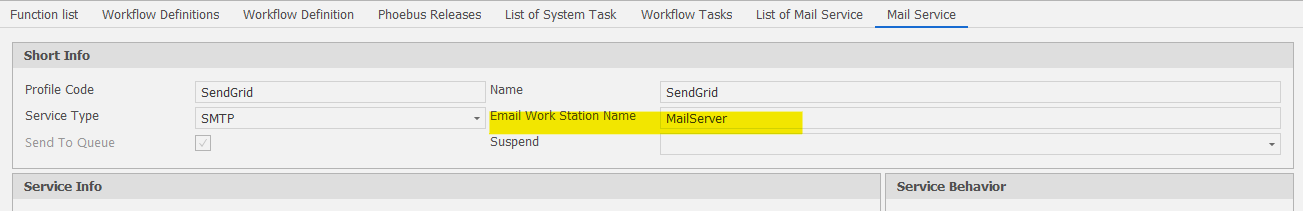
Xem thêm :
https://phoebusfiles.blob.core.windows.net/documentation/mail_merge.htm
https://phoebusfiles.blob.core.windows.net/documentation/read_mail.htm
Setup tài khoản Gmail
Step 1: Enable IMAP
You can retrieve your Gmail messages with a client or device that supports IMAP, like Microsoft Outlook or Apple Mail.
- Sign in to Gmail.
- Click the gear in the top right .
- Select Settings.
- Click Forwarding and POP/IMAP.
- Select Enable IMAP.
- Click Save Changes.
Note: This setting is not available while using the basic HTML view of Gmail. To enable IMAP, use the standard view instead. Find out more about standard view and basic HTML view.
- Step 2: Set up your client
Use the table below to update your client with the correct information.
- Incoming Mail (IMAP) Server:
imap.gmail.comRequires SSL:YesPort:993- Outgoing Mail (SMTP) Server:
smtp.gmail.comUse Authentication:YesPort for SSL::465or587Use same settings as incoming mail server
- Full Name or Display Name:
- [your name]
- Account Name or User Name:
- your full email address (including @gmail.com or @your_domain.com)
- Email Address:
- your full email address (including @gmail.com or @your_domain.com)
- Password:
your Gmail password
Setup for Outlook.Com
Select Settings > View all Outlook settings > Mail > Sync email.
Under POP and IMAP, select Yes under Let devices and apps use POP.
Select Save.
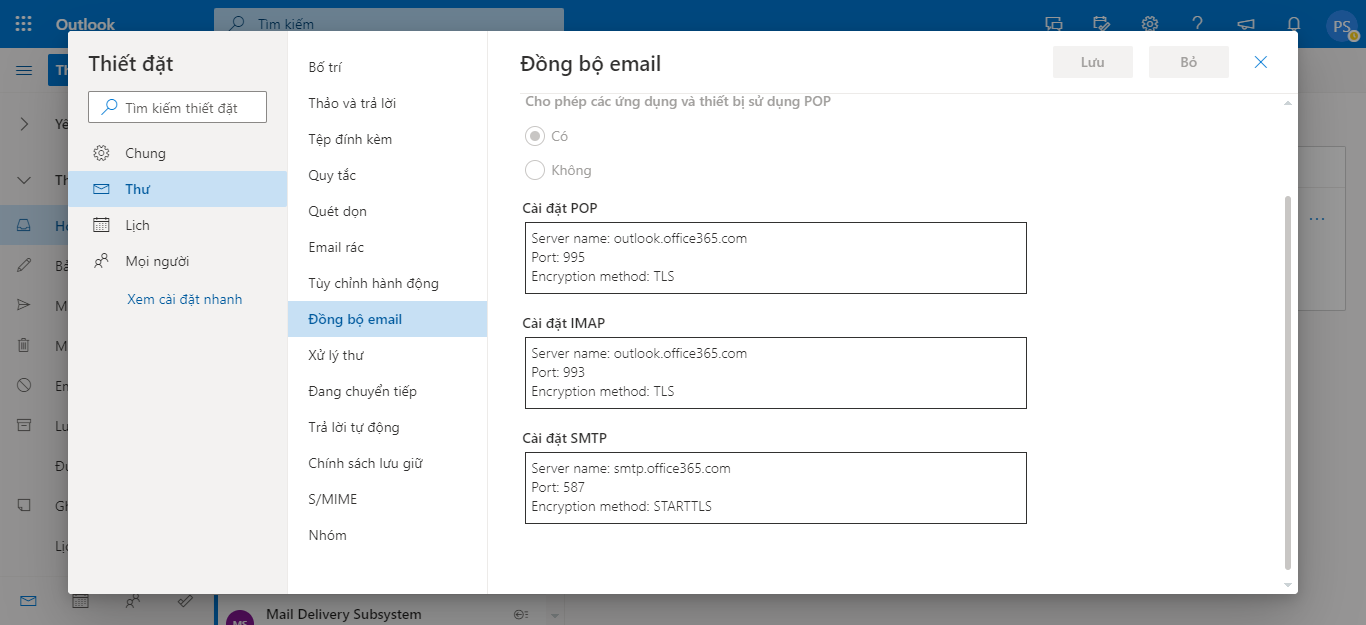
Allowing less secure apps to access your account
Google may block sign-in attempts from some apps or devices that do not use modern security standards. Since these apps and devices are easier to break into, blocking them helps keep your account safe. Some examples of apps that do not support the latest security standards include:
The Mail app on your iPhone or iPad with iOS 6 or below
The Mail app on your Windows phone preceding the 8.1 release
Some Desktop mail clients like Microsoft Outlook and Mozilla Thunderbird
Change account access for less secure apps
To help keep Google Apps users' accounts secure, we may block less secure apps from accessing Google Apps accounts. As a Google Apps user, you will see a "Password incorrect" error when trying to sign in. If this is the case, you have two options:
Option 1: Upgrade to a more secure app that uses the most up to date security measures. All Google products, like Gmail, use the latest security measures.
Option 2: Change your settings to allow less secure apps to access your account. We don't recommend this option because it might make it easier for someone to break into your account. If you want to allow access anyway, follow these steps:
- Go to the "Less secure apps" section in My Account.
- Next to "Access for less secure apps," select Turn on. (Note to Google Apps users: This setting is hidden if your administrator has locked less secure app account access.)
If you still can't sign in to your account, the "password incorrect" error might be caused by a different reason.
Phoebus No Reply Account:
noreply@phoebus.asia
password : like wifi pass in our office (lower case)
Email Server Settings
| Server | Standard Ports |
|---|---|
| Incoming server (POP3): | pop.secureserver.net |
| 110, 995 (SSL) | |
| Outgoing server (SMTP): | smtpout.secureserver.net |
| 80, 3535, 25, 465 (SSL) |
Phoebus SendGrid Account
Phoebus Send Grid Account is an SMTP service already setup with Phoebus. You don't need to know the account name nor password for this account
Just set the MailServer To SendGrid
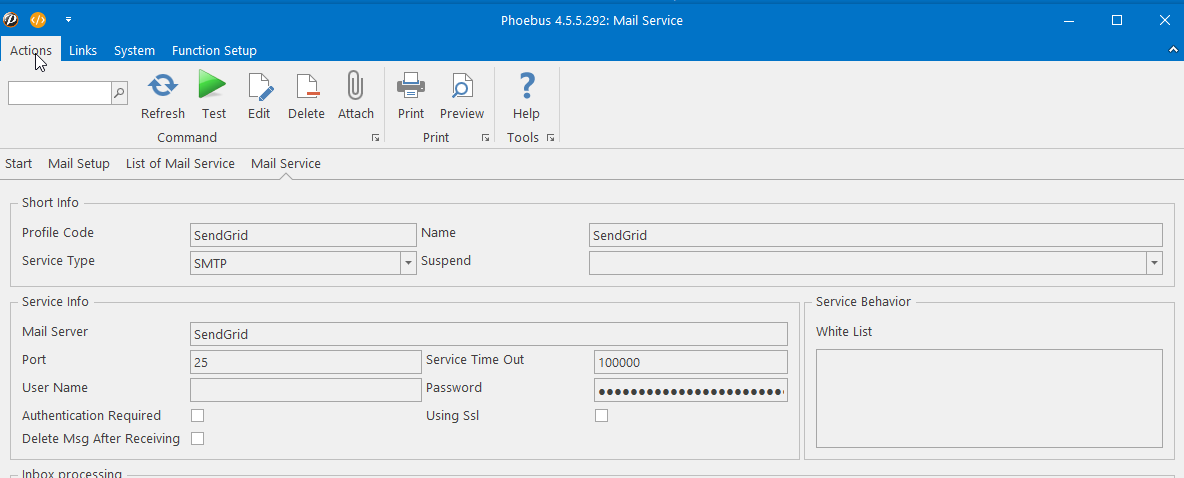
Xem thêm
Updated on : 2023-08-09 00:48:50. by : . at X1-EXTREME.
Topic : Mail Services. pbs.bo.mail.mailservice