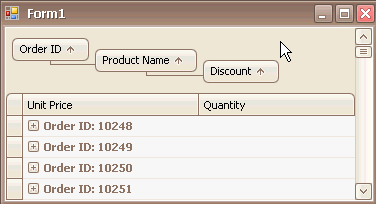Group Data
Do one of the following to group by a specific column.
•Drag a column header from the column header panel to the group panel.
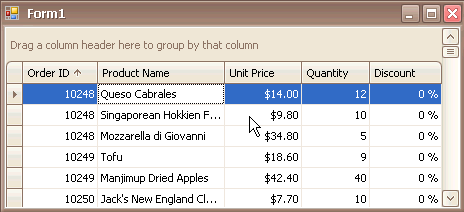
•Right-click a column header and select Group By This Column from the context menu.
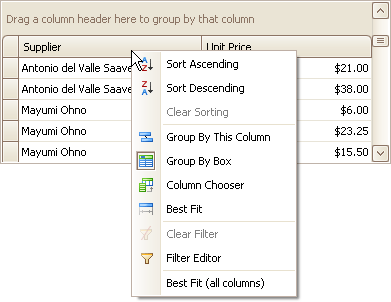
Ungroup Data
To ungroup data by a grouping column, do one of the following.
•Drag a column header from the group panel to the column header panel.
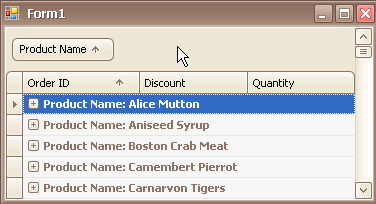
•Right-click a grouping column's header and selecting the UnGroup from the context menu.
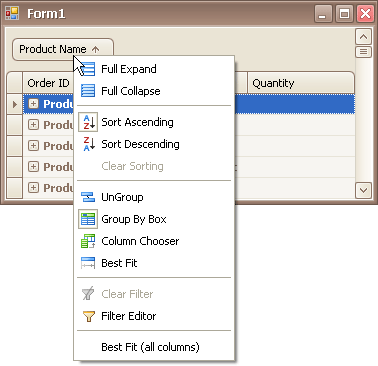
To remove grouping by all columns, right click the group panel and select Clear Grouping from the context menu.
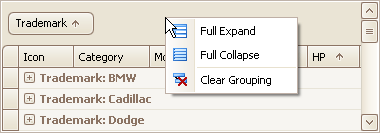
Change Group Order
To change group order, move a grouping column header to another position within the group panel.