Leave Request
Giới thiệu
Leave Request là tính năng ghi nhận lại yêu cầu nghỉ phép của nhân viên trong đơn vị. Yêu cầu nghỉ phép bao gồm các thông tin chính như sau:
Header (pbs.BO.HR.LRQ): Thông tin cơ bản của yêu cầu nghỉ phép: người yêu cầu, ngày, diễn giải, loại… Nhóm thông tin phê duyệt nhằm xác định yêu cầu đã được chấp thuận hay chưa ...
Detail (pbs.BO.HR.LRQD): Thông tin chi tiết từng ngày/ca/giờ nghỉ phép
Sử dụng
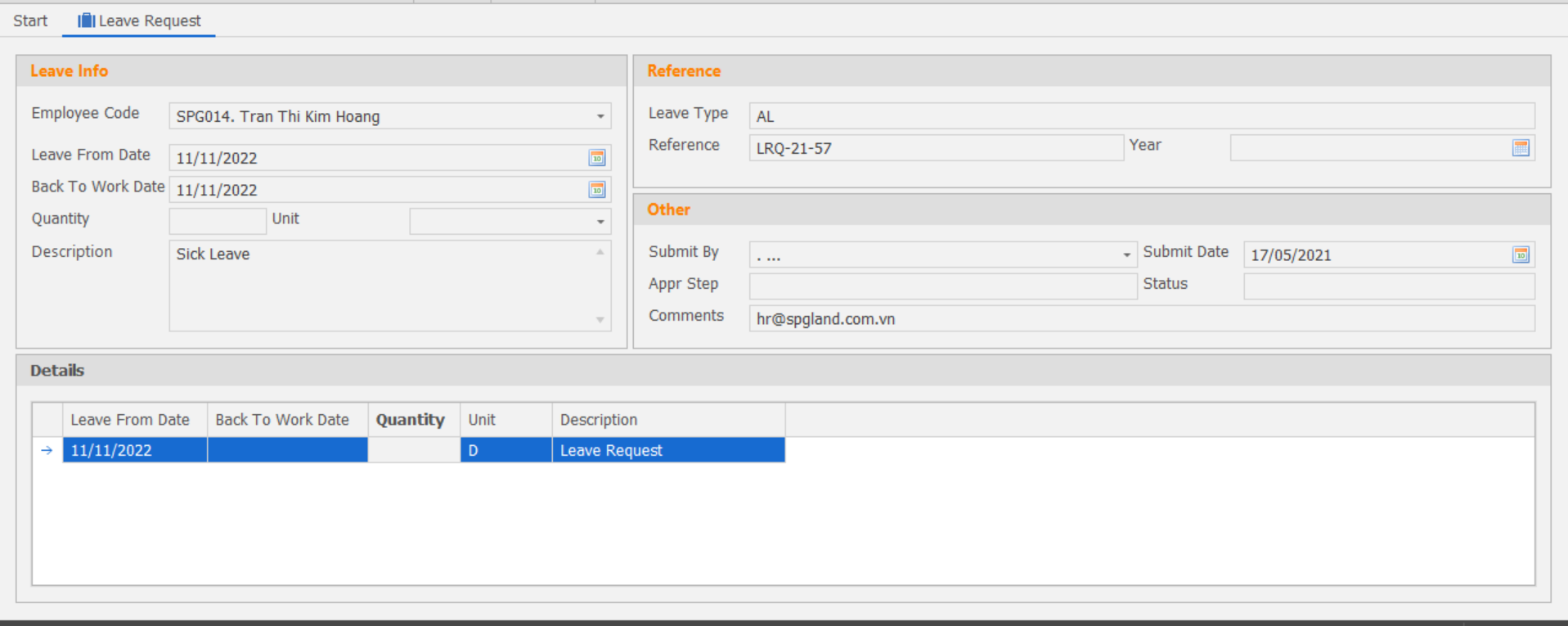
💡 Nguyên tắc
- Tại 1 ngày nghỉ phép bất kỳ (Leave From Date), không trùng ca làm việc (Shift Code)
- Tại 1 ngày nghỉ phép bất kỳ (Leave From Date), tổng số ngày nghỉ phép không quá 1 (Leave days < =1)
- Kiểm tra phép khả dụng còn lại cho phép nộp theo từng loại phép (Leave Type). Phép khả dụng thường áp dụng cho các loại nghỉ phép Annual Leave, Family Leave,... Các chính sách nghỉ phép thai sản, hôn nhân, nghỉ không lương,... theo quy định Nhà nước sẽ không có ngân sách phép.
Các trường dữ liệu
- LineNo Auto K (**)
- **.
- Dag (Leave Info)
- Select a Data Access Group fro this Leave Request.
- EmplCode (Leave Info)
- Employee, to whom this leave request is created for.
- Reference (Leave Info)
- **.
- SubmitBy (Leave Info)
- Person, who submit this request. Is is not required that one person can only submit for himself.
- SubmitDate (Leave Info)
- The date of submition.
- Description (Leave Info)
- Any explaination of this leave request.
- Year (Dates)
- The leave is taken from which year. Normally, the year is taken from the leave date. Howeve in the beginning of the year, some unused days may be carried forward from the last year.
- LeaveFromDate (Dates)
- Employee will absent from this date.
- Quantity (Leave Period)
- Number of days or hours.
- BackToWorkDate (Dates)
- When the employee go back to work after his leaving.
- FromTime (Dates)
- The leave can be more precise with timing information. However this is not mandatory.
- ToTime (Dates)
- The leave can be more precise with timing information. However this is not mandatory.
- ShiftCode (Dates)
- Enter this when a employee takes leave not for the whole day, but a shift.
- LeaveType (Analysis)
- Classification of the leave..
- Unit (Leave Period)
- Select D-Day or - Hour to measure the value of Quantity.
- LeaveDays (Leave Period)
- When user enter the leave days. System automatic fill the Quantity and the unit = D.
- NcLv0 (Analysis code)
- **.
- NcLv1 (Analysis code)
- **.
- NcLv2 (Analysis code)
- **.
- NcLv3 (Analysis code)
- **.
- NcLv4 (Analysis code)
- **.
- NcLv5 (Analysis code)
- **.
- NcLv6 (Analysis code)
- **.
- NcLv7 (Analysis code)
- **.
- NcLv8 (Analysis code)
- **.
- NcLv9 (Analysis code)
- **.
- ExtDate1 (Extended date)
- **.
- ExtDate2 (Extended date)
- **.
- ExtDate3 (Extended date)
- **.
- Status R (System)
- **.
- ApprStep R (System)
- **.
- Comments (Other)
- **.
- Updated R (System)
- **.
- UpdatedBy R (System)
- **.
- RequestBeforeLeft R (**)
- Count how many days from the submition date till the leave date.
- DetailLeavesDays R (**)
- Sum columns LeaveDays in detail table.
- DetailLeavesQTY R (**)
Sum columns Quantity in detail table.
Các nút lệnh
| Lệnh | Diễn giải |
|---|---|
| Thêm dòng |
Xem thêm
Updated on : 2024-03-06 14:02:10. by : tinvt@spc-technology.com. tinvt at 118.69.187.103.
Topic : Leave Request. pbs.bo.hr.lrq