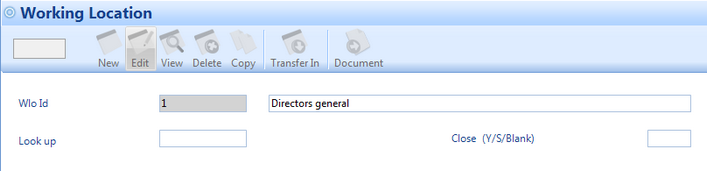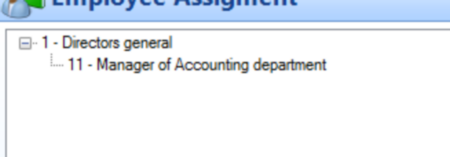Working Location
You use the WLO - working location to specify that a group member for a specific organization or site must be used when making workflow assignments.A working location can represent a specific job title (such as a department manager) or an assigned duty (such as a watch officer).
In WLO function, working locations are put in a hierarchy. Through hierarchy, workflow know who is "supervisor" of another employees.
Workflow Inbox assignments and workflow notifications are always made to working location. All working location records point to one or more person identifiers. When a working location is encountered in a workflow process, it resolves to a group or to an individual employee record.
By using working location records instead of employee records for assignments and notifications, you can avoid troubles when employees change their working location.
Launch command WLO- Working Location. Defining Working locations base on your organizational chart or working process.
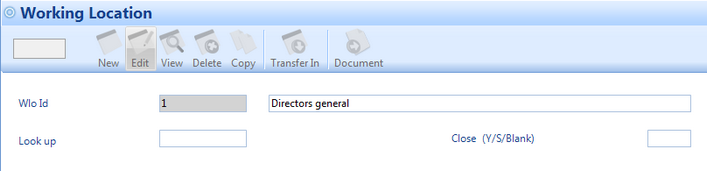
Notice : the hierarchy base on Wlo ID. For example, I defined Directors general with ID= 1 and Manager of Accounting department with ID=11. Our hierarchy will be like this:
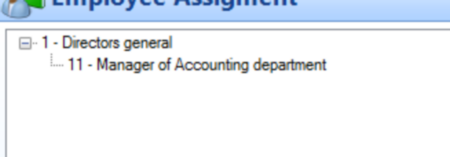
And now, workflow knows that Directors general is superior of Accounting manager.