Reorder Columns and Bands in Grid Views
To reorder columns, drag and drop a column header to a new position.
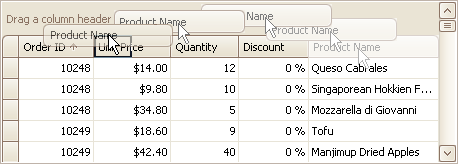
To reorder bands, drag and drop a band header to a new position.
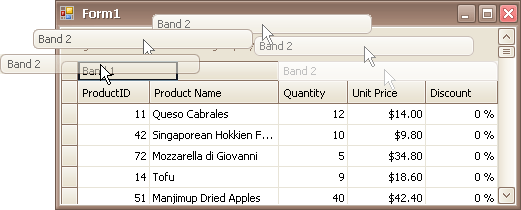
Rearrange Card Fields in Layout Views
Do the following:
1.Click the Customization button displayed within the header panel.
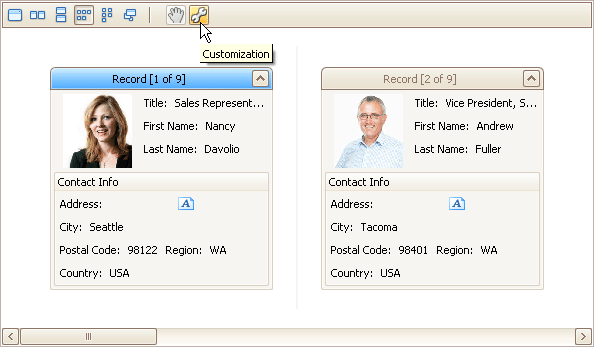
The LayoutView Customization window will open.
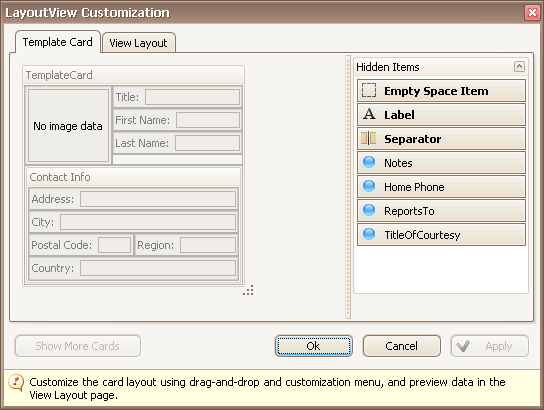
2.Rearrange fields using drag and drop, as required.
3.Close the Customization window to apply the changes.