In each step of workflow, an email can be generated to remind people who take responsibility with that step. In order to generating it, you need to create a Mail template and a Mail Profile.
MCT - Mail Templates
Mail Templates function is used to create content of your message.
In mail template, you can use substitution variables.These variables themselves are the cell's names in your document.They may be some of this list:
TaskDate |
Version, |
BarCode |
TaskStatus |
Descriptn |
SerialNo |
WfCode |
Flag1 |
DocValue1 |
TaskDescriptn |
Flag2 |
DocValue2 |
TaskNotes, |
Flag3 |
DocValue3 |
DueDate |
Flag4 |
DocValue4 |
FormDataId |
Flag5 |
DocValue5 |
Reference |
EmplCode |
LookUp |
Ref1 |
AssetCode |
DocumentDate |
Ref2 |
ItemCode |
AccntCode |
Ref3 |
Location |
ClientCode |
Ref4 |
ContractCode |
|
Ref5 |
PartNo |
|
However, there are some default variables that you can use in your Mail template without put them as cell's name.
UpdatedBy |
Code |
WorkStation |
Status, |
Locked |
Updated |
ExcelFormat |
UpdatedTime |
PbfCode |
|
Notice: variables must be put inside { }
For example, you have a mail template like this:
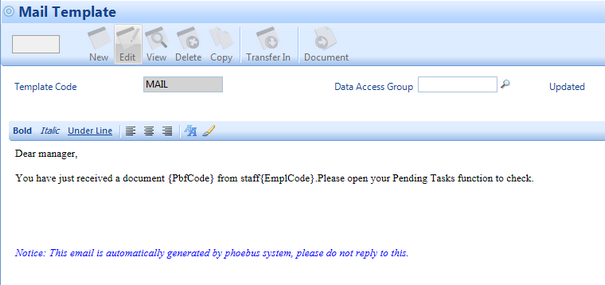
In order to this email operates, there must be a cell named EmplCode. The value in that cell will replace {EmplCode}. The document doesn't need to include cell named PbfCode because it is automatically extracted by phoebus system.
MCD- Mail profile
Mail Profile function is used to identify the mail profile for creating notifications.
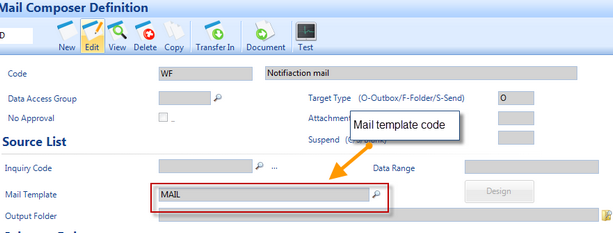
Some points that you need to pay attention in this section is:
Target type:
- O: generated e-mail will be saved at Outbox function- OBX.
- F: generated e-mail will be saved at Folder in your computer.
- S: generated e-mail will be sent immediately.
Mail template : mail template which you created in MCT-Mail template function.
Putting Mail profile code in a workflow step, an email will be sent to people who process that step ( which you put in cell Process by).
In case a step was interrupted too long, the system will resend e-mail to remind. System will use mail profile which you put in cell Mail of section Notification.
You use the Mail Composer Definition to create escalation emails. You can use escalations to escalate workflow assignments before they time out in the Inbox for the recipient.
When you assign specific steps in a workflow process to employees, those assignments display in their Inbox. If the assignments are not completed promptly,
they time out in the Inboxes for the recipients. When this event happens, you can use escalations to assign the tasks to other people. Escalations help to get tasks completed on time and help to prevent work backlogs.