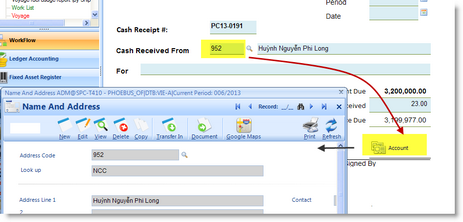In order to insert a command (link) to a Phoebus function, use cell comments: phoebus://your_command?id=default&link=
Where
your_command : the command you want to launch like DDB, CA,NA, JQ ....
button= : A button will be inserted to the form, when user click the button, your_command executes
link= : A link will be inserted to the form, when user click the link, your_command executes
Only one of link or button is valid, if both of them exist, Phoebus ignores link=
id=default : the record id in case you want to open a record after function is opened. Ex: phoebus://JQ?id=103 will run journal inquiry and open journal No 103
any text in the argument which are boxed between "[" and "]" is variable. In the picture below id = value of range "EmplCode" which is = 952 - Huynh Phi Long at run time
icon=CA : The link will has an icon attached. CA is the icon Short cut.
You also can add other parameters like : window=1, refresh=Y ..... as other link definition with dashboard design.
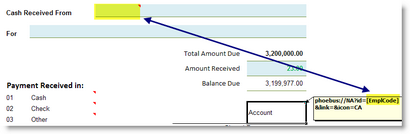
At run-time, the link open NA function and open record 952, which we select before in field Cash Received From